Changelog
Additions and updates to the Memseer
Version 25.12.20
🛠 Refactor: tasks filter moved into the header
🌱 Add: typeahead for the tasks filter
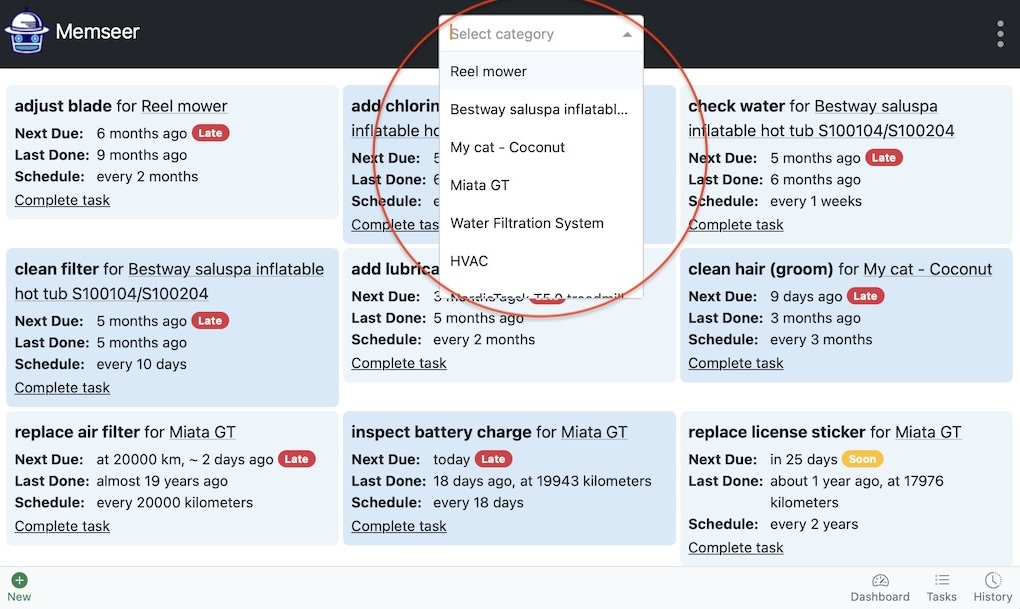
Version 25.11.15:
🐞 Fix: task scheduling for a narrow edge case
The issue occurs only for categories that have units of work, a single record, and multiple unit-based actions.
Version 25.11.2:
🐞 Fix: occasional connection error to S3 bucket
Version 25.10.18:
✏️ Change: terminology
We’re renaming Item → Category and Event → Record. This is a naming change only — Memseer’s functionality and workflows are unchanged. Documentation will be updated in the coming days.
Version 25.10.7:
🌱 Add: cache-busting URL in update-check to always fetch the latest version
Version 25.10.1:
🌱 Add: scroll position
Back/forward now restores the previous scroll position; other navigations scroll to the top.
Version 25.9.23:
🐞 Fix: Safari dropping requests
Safari can drop long-running requests, which caused the app to misbehave. We now automatically retry dropped requests up to 10 times, with a 1-second delay between attempts.
Version 25.9.20:
🌱 Add: history filter toggle — Related / All
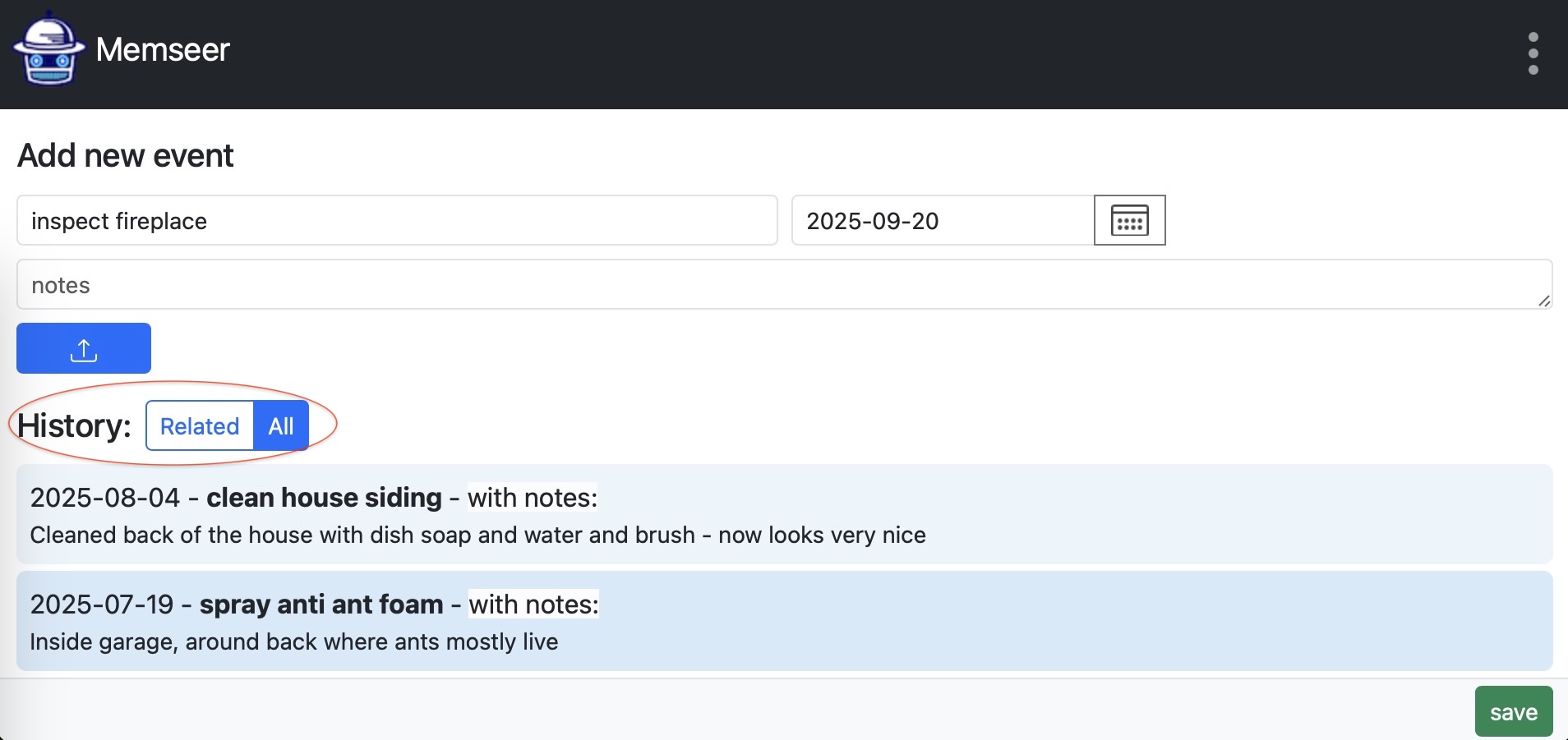
🌱 Add: refined styling and inline descriptions for the “Add new event” form and the “Add action” button
Version 25.9.3:
🐞 Fix: ‘Download’ button now works in related history on the task completion screen
Version 25.9.1:
🌱 Add: related history to task completion
While finishing a task, you can now quickly review its related history.
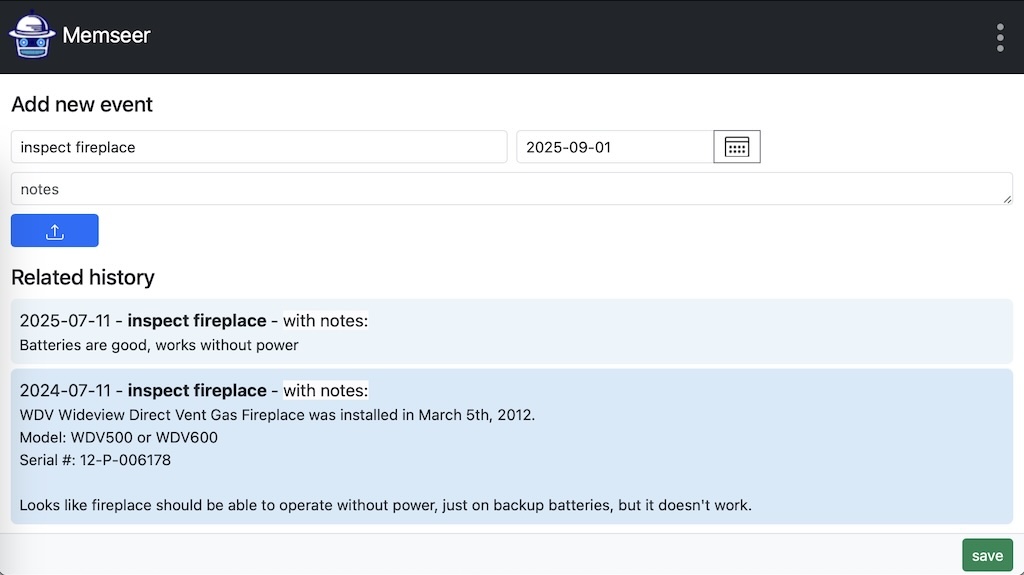
Version 25.8.24:
🛠 Update: dependencies
Updated dependencies with no changes to functionality.
Version 25.8.10:
🌱 Add: quick-add menu on each dashboard item
Create a Follow-up, Task, or Event right from the card via the New button.
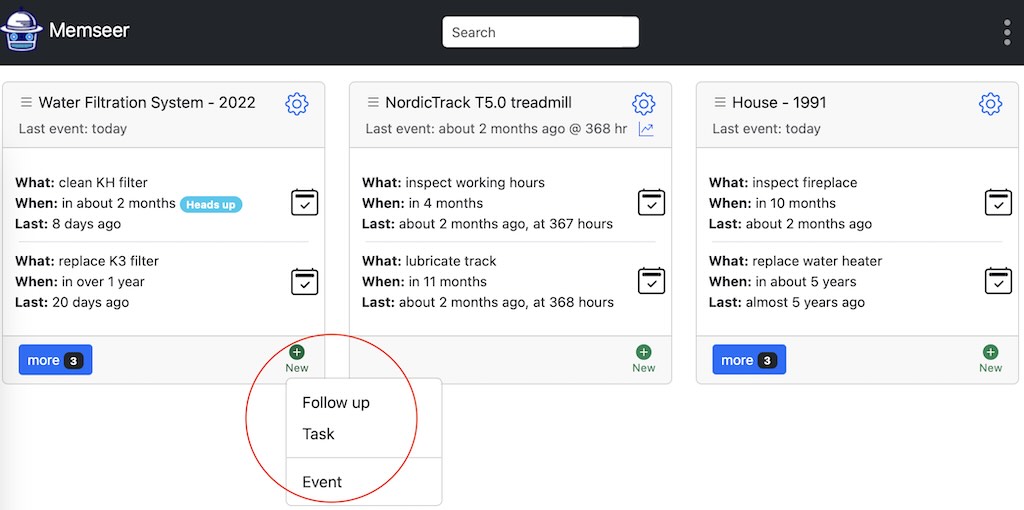
Version 25.8.8:
🌱 Add: new item on the fly from the follow-up screen
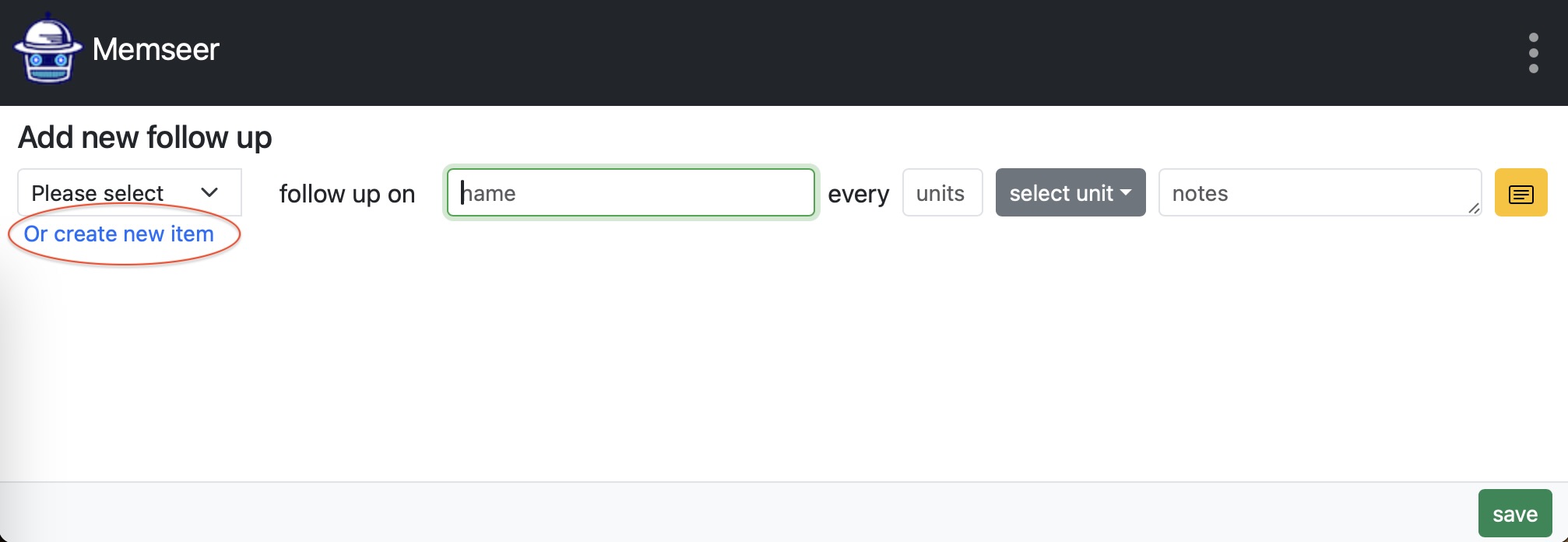
🌱 Add: alphabetical sorting in the item picker
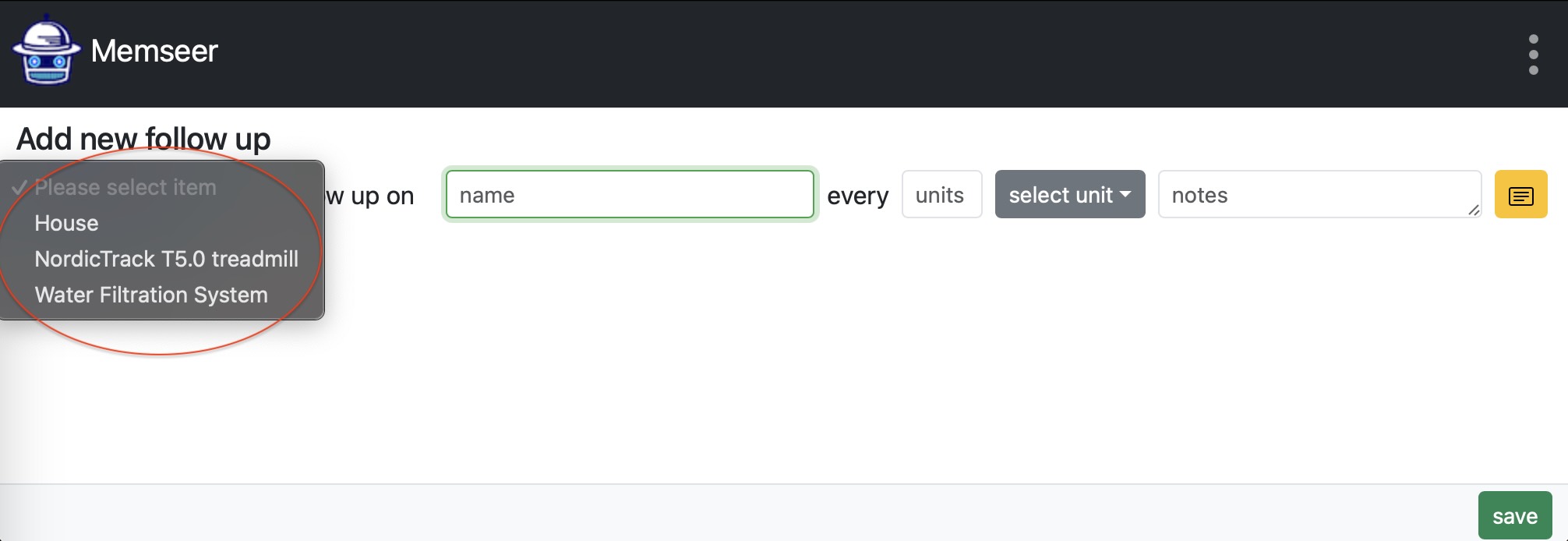
Version 25.8.6:
✏️ Change: save button moved to the footer
The save button has been relocated to the form footer for better visibility and consistency with other forms in the app.
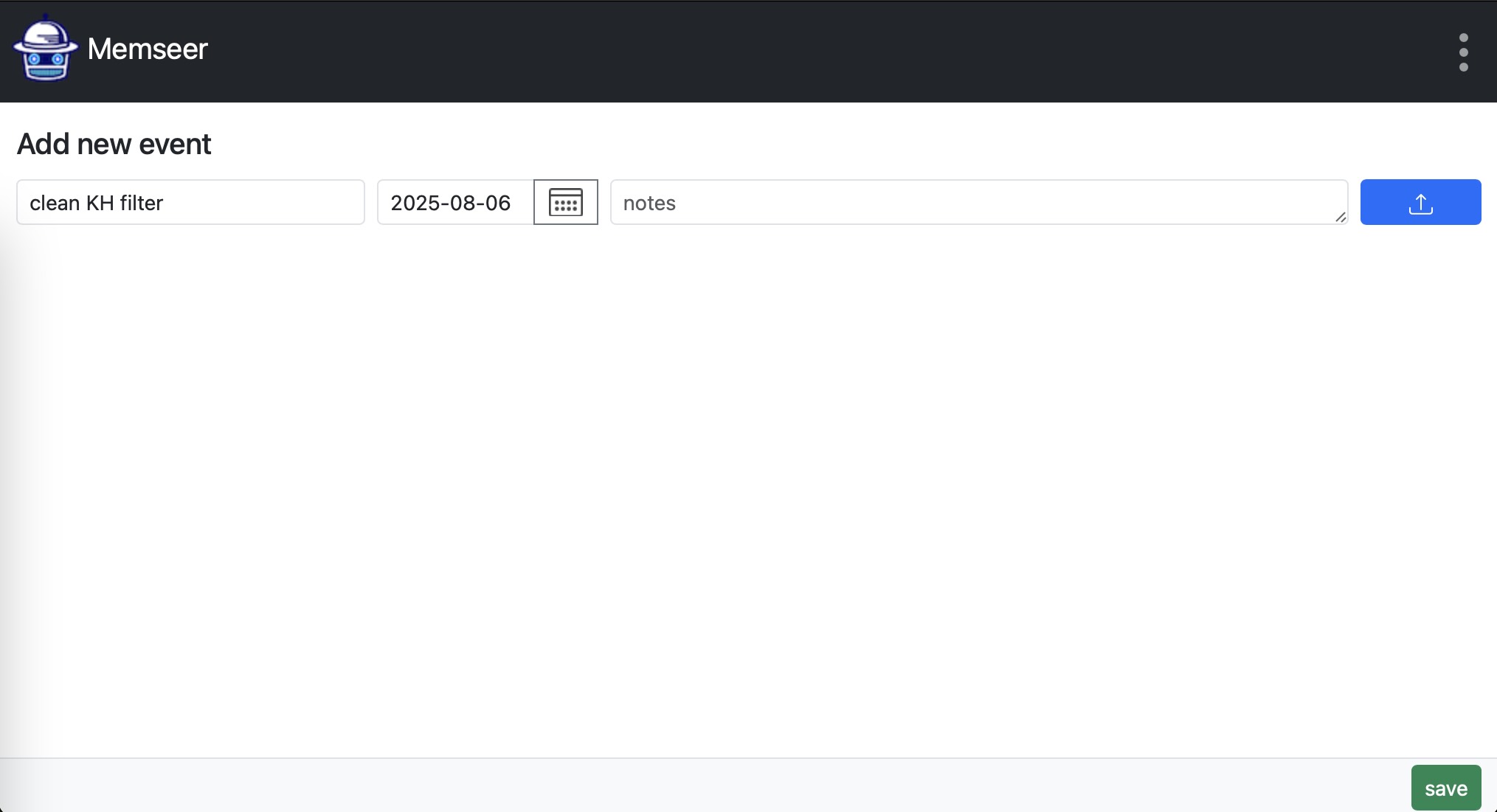
Version 25.7.31:
🌱 Add: follow-up task
Follow-up tasks are for one-offs—things you need to check once without starting a recurring schedule (e.g., call the shop in 3 days about a repair). If you’re not ready to complete it, click ‘save’ and the follow-up will stay open.
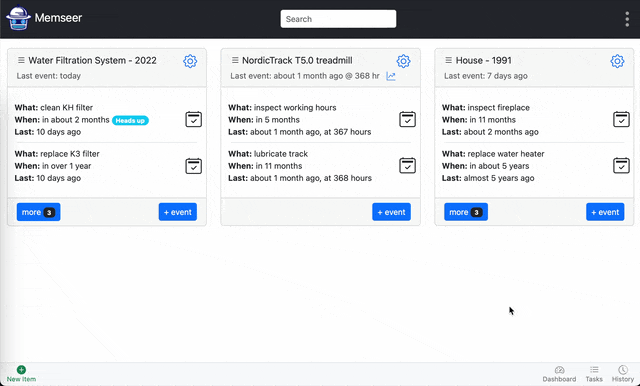
Version 25.7.16:
🌱 Add: event link to each task on the tasks page
✂️ Remove: browser caching (HTTP 304) for data requests
This change ensures the latest data is always fetched from the server, avoiding issues caused by stale or outdated responses.
Version 25.7.8:
🛠 Update: dependencies
Updated dependencies with no changes to functionality.
Version 25.6.3:
🌱 Add: notification scheduling on multiple pages
🌱 Add: navigation back to the history page after adding a new event
🛠 Refactor: persistence code and extraction of common functionality
Version 25.4.29:
🌱 Add: columns and overall improved history page design
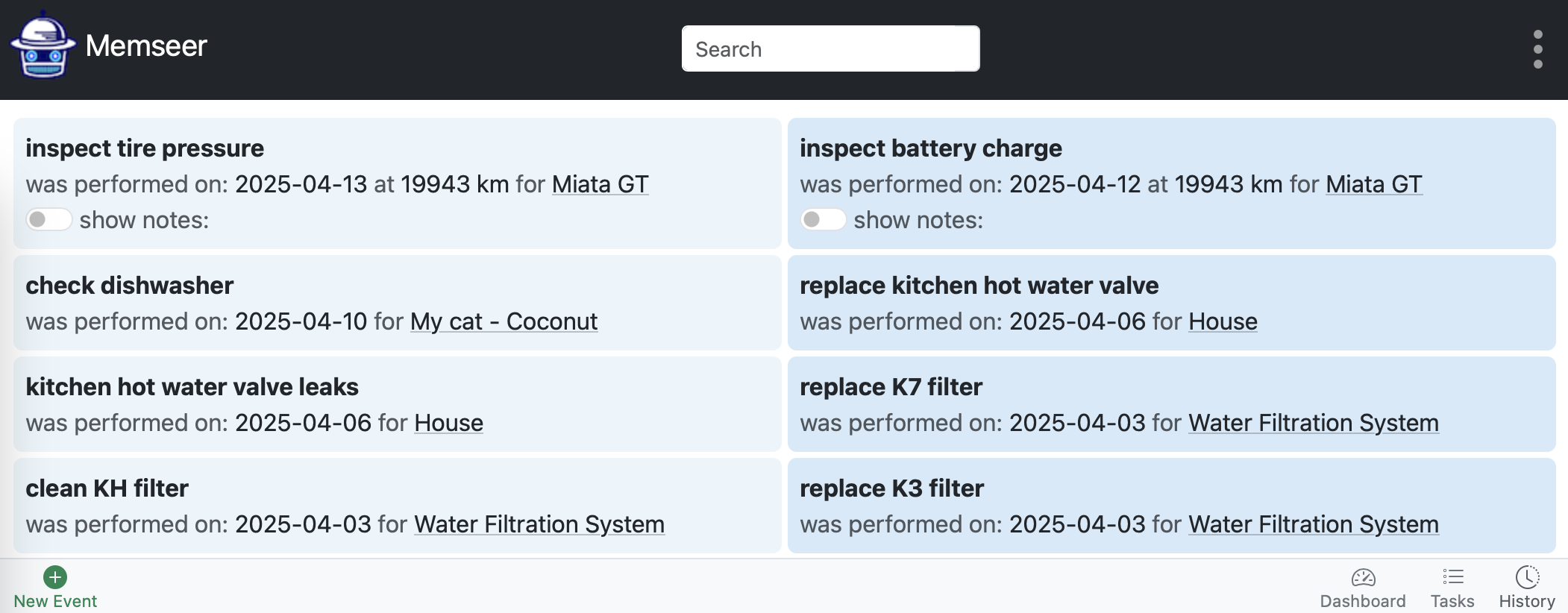
Version 25.4.27:
🌱 Add: columns, badges and overall improved tasks page design
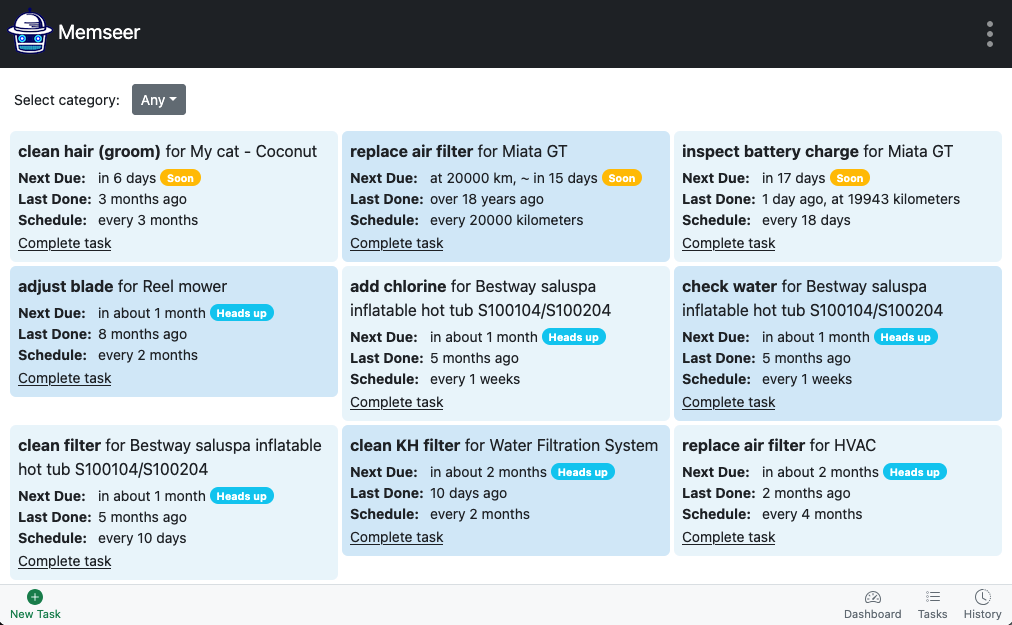
Version 25.4.24:
🐞 Fix: event-action correlation
Mismatch occurred when the name field in either the action or the event contained trailing spaces.
Version 25.4.10:
🌱 Add: download link for eligible events in the history view
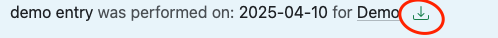
🌱 Add: notification for upcoming actions occurring within 24 hours
Version 25.4.6:
🛠 Update: backend dependencies
Updated dependencies with no changes to functionality.
Version 25.3.30:
🌱 Add: styles for tasks
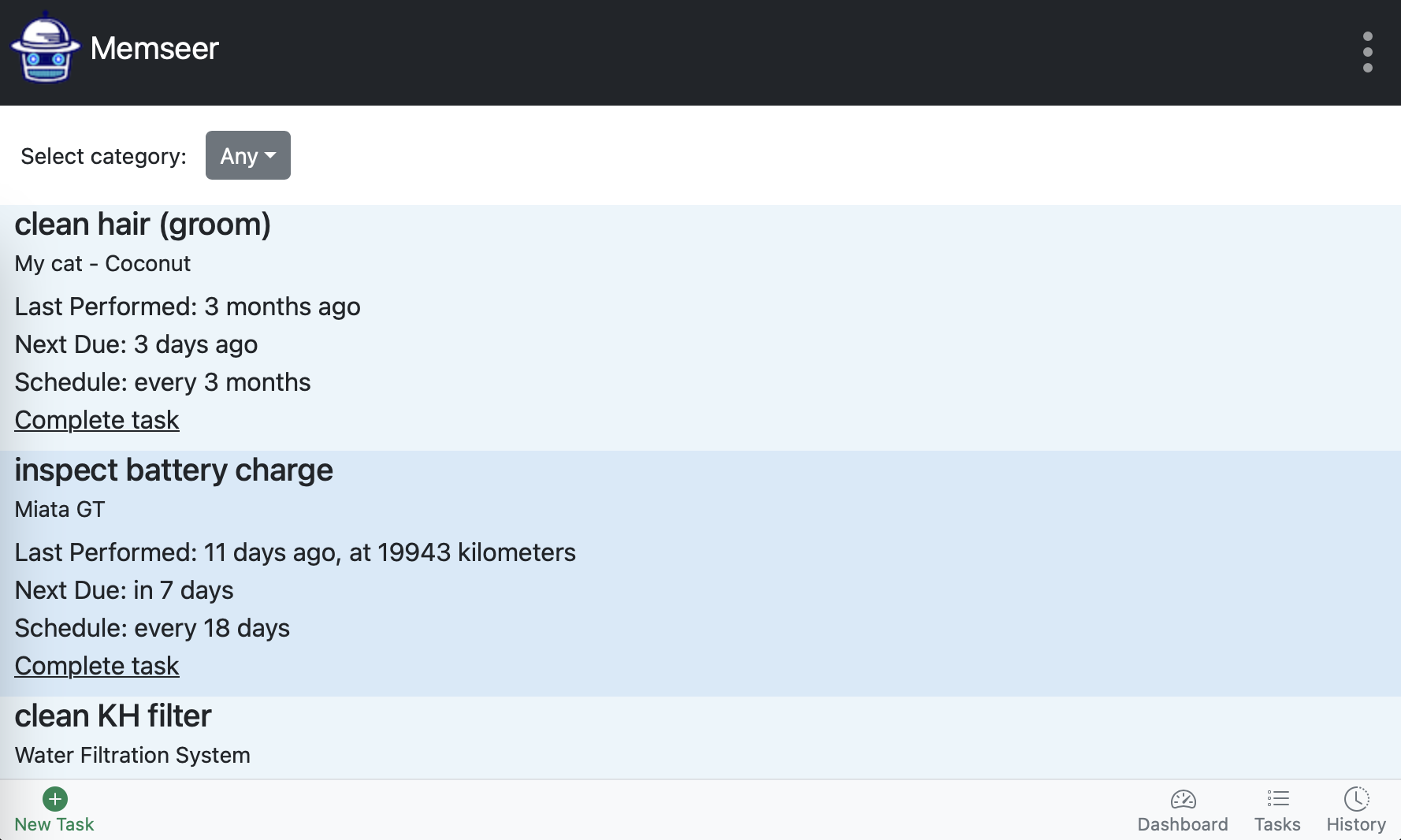
✏️ Change: link to all events from history view
Version 25.3.21:
🌱 Add: new event from history view
🛠 Refactor: app navigation
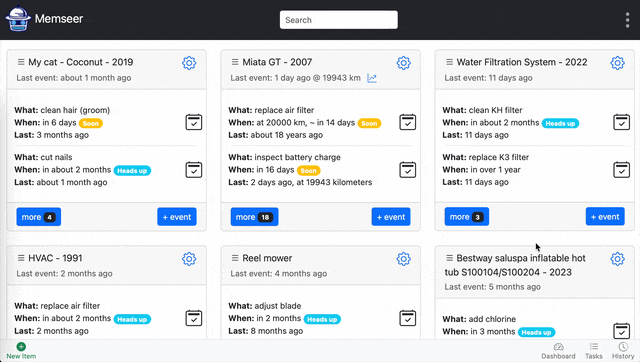
Version 25.2.25:
🌱 Add: footer with different views - dashboard, task list, history
🌱 Add: history page ordered by date in descending order
🌱 Add: filter (by event and item name) for history page
✏️ Move: “Create new task” from Task List to footer
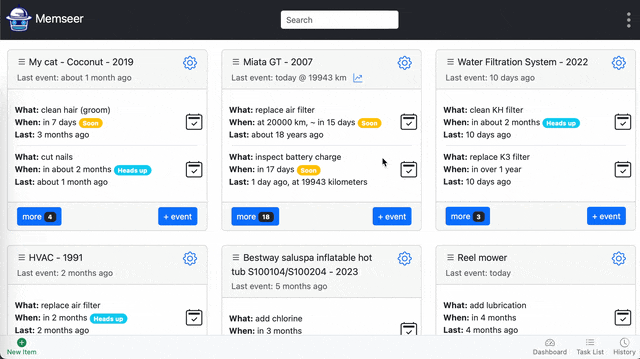
Version 25.1.8:
🌱 Add: create new item for quick task/action
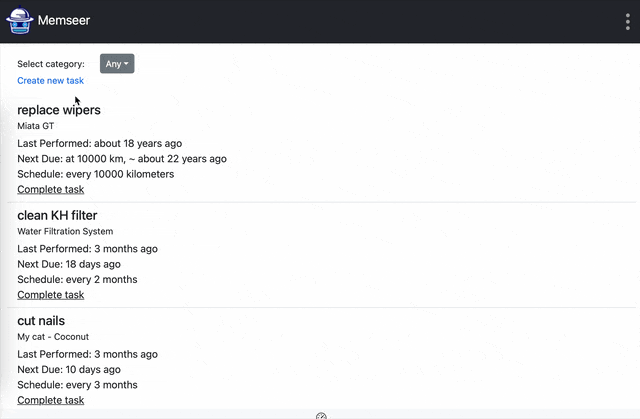
Version 24.12.16:
🐞 Fix: quick task mobile layout
Version 24.12.14:
🌱 Add: quick new task/action
Create new task/action with just a few clicks.
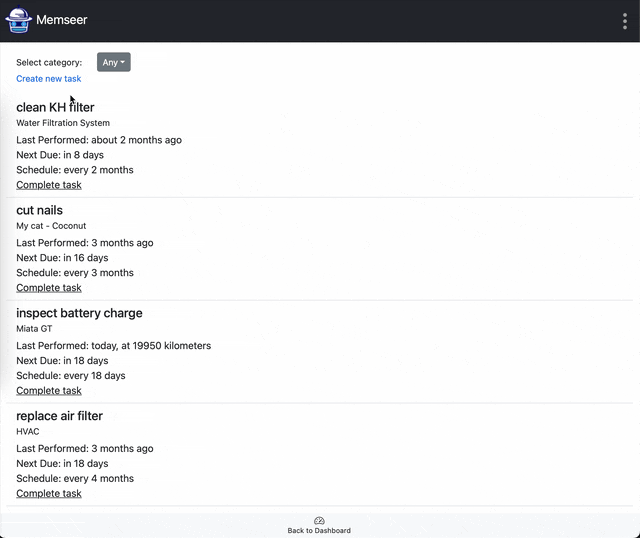
Version 24.10.31:
🌱 Add: category filter
Filter your Task List by category to quickly find what you need.
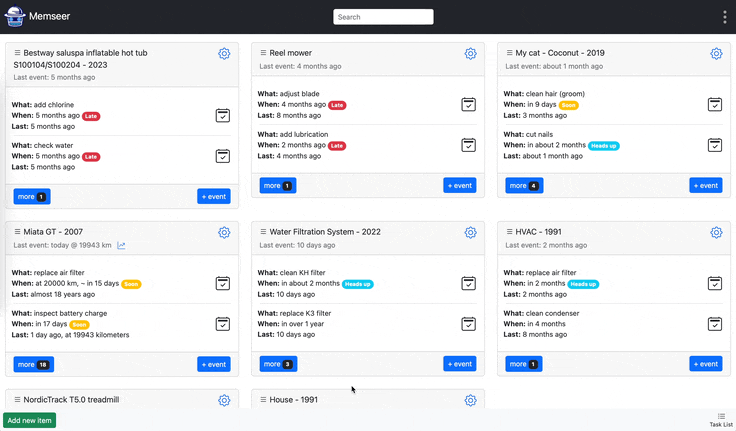
Version 24.10.20:
🌱 Add: item name under each task name
Since task names are not unique and may describe the same action for different items, it can be confusing without specifying the associated item. For example, the task “dental checkup” might refer to a child or another family member needing a checkup.
Version 24.10.18:
🌱 Add: task list
A new feature that allows users to see all tasks ordered by their due date. While the dashboard displays items prioritized by upcoming task, the task list shows all tasks in chronological order, without grouping them into specific items.

Version 24.9.13:
🌱 Add: on-demand diagnostic tools
Diagnostic tools can now be activated on-demand from the profile page.
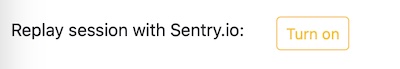
✂️ Remove: diagnostic tooling on application start
Diagnostic tools are now disabled by default on startup, as they were compute-intensive, causing application slowdowns and excessive battery usage on mobile devices.
Version 24.9.8:
🌱 Add: enhanced production diagnostic tooling
Now able to capture and analyze production errors with greater detail, improving error tracking and resolution.
🐞 Fix: timeout during high-volume requests
Increased request timeout to prevent false positives. Previously, deleted records triggered an operation retry due to a timeout, resulting in a 404 error.
Version 24.9.2:
🐞 Fix: sign out
Application cache was not being cleared during account switches (e.g., signing out of one account and signing in to another).
Version 24.8.29:
🐞 Fix: handover condition
An issue occurs when there are two actions: one without any condition and another with a specific condition. For example:
replace air filter every 4 monthsreplace air filter every 3 months between jun and aug
Such a schedule is useful during high-usage periods of an HVAC system, for example.
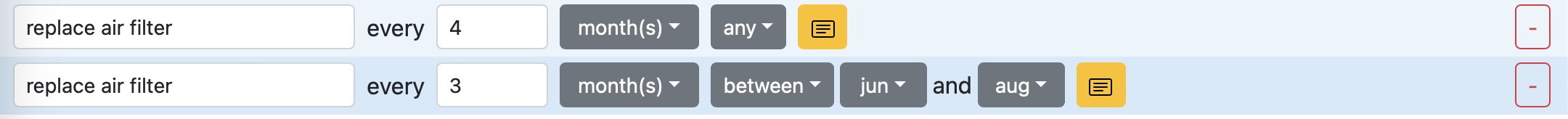
Version 24.8.17:
🌱 Add: footer for the dashboard to ensure a consistent and uniform design throughout the application
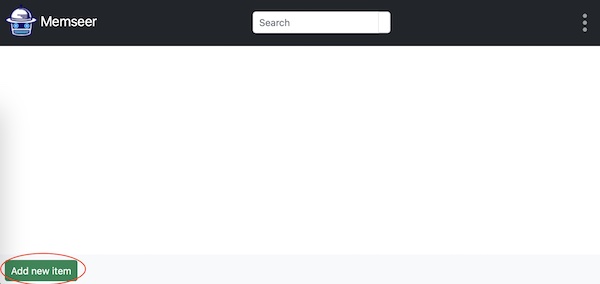
🛠 Refactor: various code components for improved maintainability.
Version 24.7.20:
🌱 Add: extended sign-in period
Now you will stay signed in even if you close the browser. No need to keep signing in.
🌱 Add: basic session management
Now you can see how many sessions are open and close them at will.
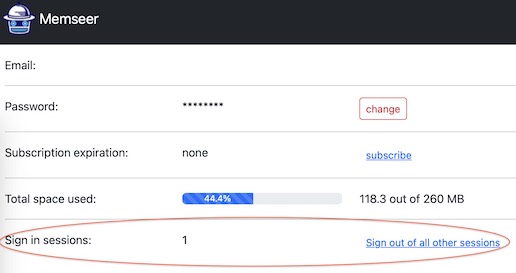
🌱 Add: signout option
Due to the extended sign-in period, you can no longer sign out by closing the browser/tab. However, you can do so from the menu via the signout link.
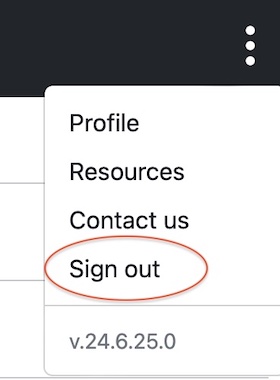
Version 24.6.25:
🐞 Fix: unnecessary backend calls
Resolved an issue where the backend was called to remove non-existent files during file upload.
🛠 Update: dependencies
Updated dependencies with no changes to functionality.
Version 24.6.24:
🌱 Add: file upload progress bar for events view
The progress bar is now available in the events view.
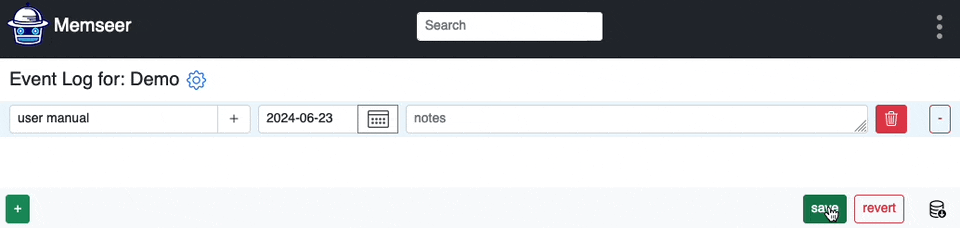
🌱 Add: file attachment for new events in events view
You can now add a new event and attach a file directly.
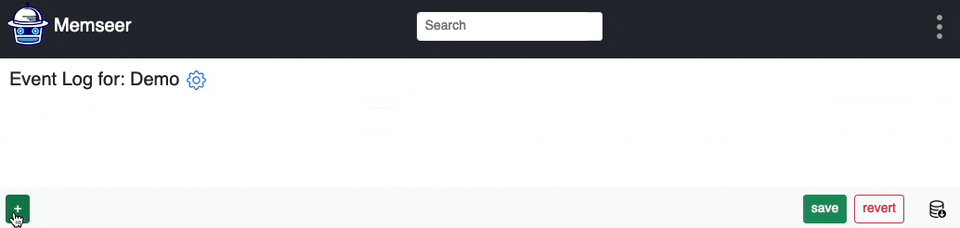
🛠 Refactor: events persistence mechanism
The bulk persistence has been removed, reducing the number of requests and the amount of traffic consumed.
Version 24.5.21:
🌱 Add: file upload progress bar for quick event
Now, there is a file upload progress bar available for the quick event feature only.
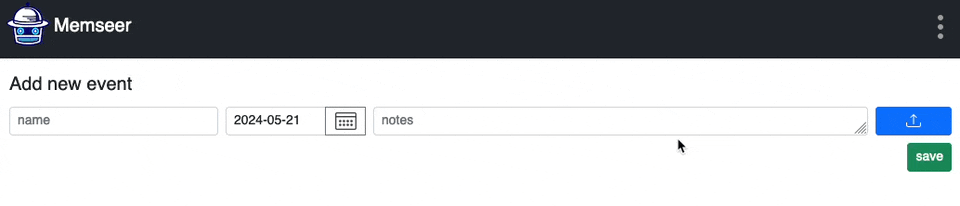
Version 24.5.8:
🌱 Add: autofocus restriction for pre-populated event name field
There is no need for autofocus on the event name field when completing an action, since the name field will be pre-populated.
Version 24.5.6:
🐞 Fix: item’s origination date can be set to the current date
🛠 Refactor: events and item UI to have a sticky footer
Before:
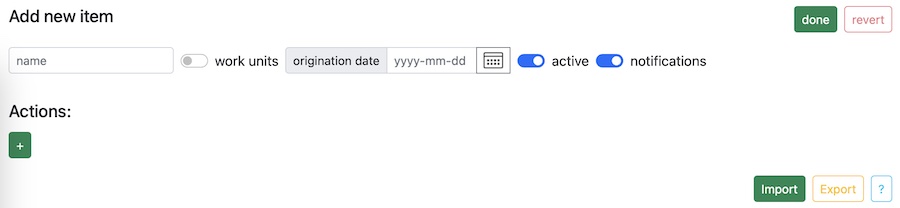
After:
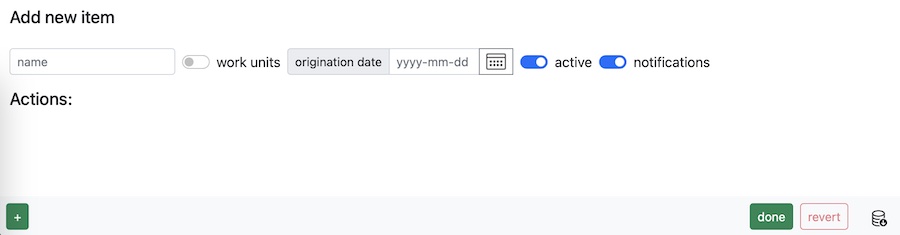
Version 24.4.14:
🌱 Add: check for free space before uploading files
The app now checks for available storage space before starting the file upload.
🐞 Fix: file re-selection after revert
Now you can select new file to upload after hitting the revert button.
Version 24.4.3:
🌱 Add: striped bar for used space

🐞 Fix: quick event bug: when new event caches even after file upload failed
🐞 Fix: double-clicking ‘save’ button in quick event
Version 24.3.31:
🌱 Add: user space indicator
Now, you can view used space at a glance to manage storage better.
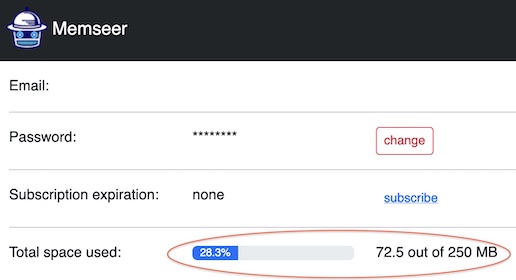
Version 24.2.26:
🌱 Add: import of action notes
Now, when importing items, you can also include notes for each action.
Version 24.2.15:
🐞 Fix: improper handling of events with missing units in data import
Resolved an issue where events without specified units of measurement (e.g., kilometers, miles, hours) were incorrectly processed during data import. This led to failures in persisting such event data.
Version 24.2.11:
🌱 Add: sessions termination upon password reset
Now, when you reset your password, we automatically terminate all active sessions for added security.
Version 24.1.14:
🌱 Add: event data export with file attachments
You can now export event data, including attachments, as a zip file. Once unarchived, you will find the event data in CSV format along with all the attachments.
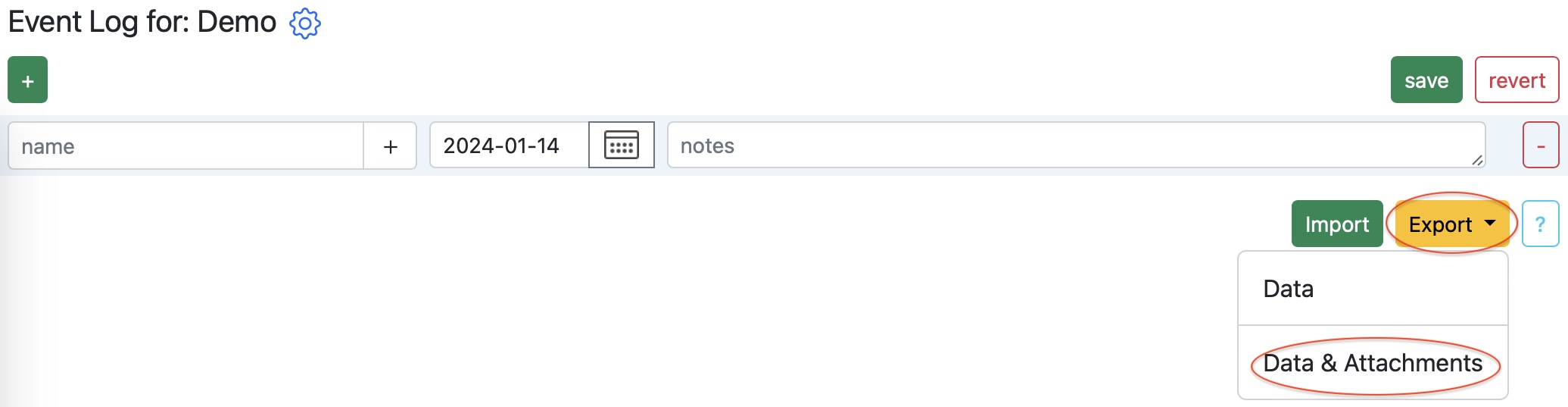
Version 23.12.29:
🌱 Add: file attachment for quick event
Now, you are able to attach file in quick event.
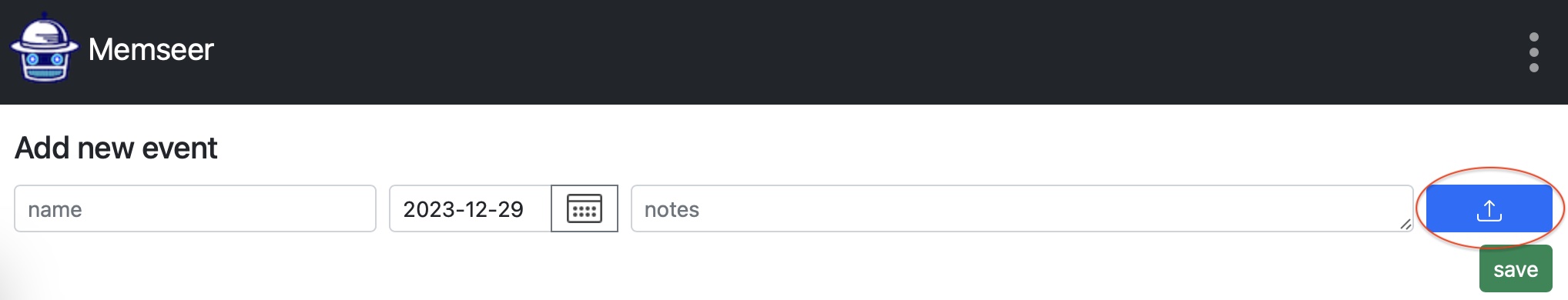
Version 23.12.7:
🌱 Add: total size of all files
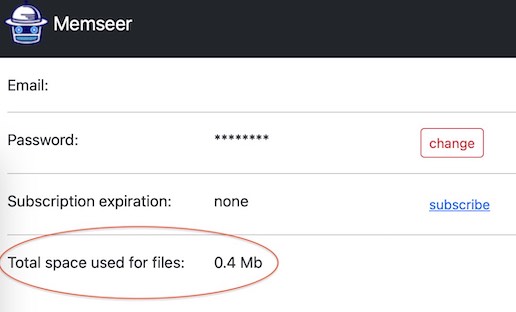
🌱 Add: tooltip for attached file
Now, users can see the filename in a tooltip when hovering over the download button.
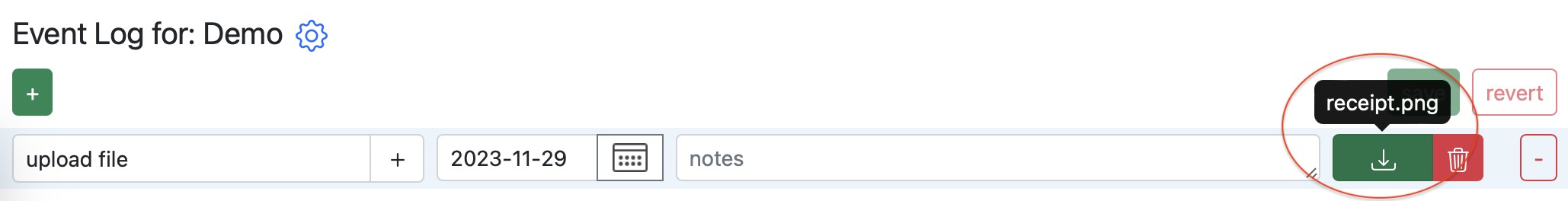
Version 23.11.29:
🌱 Add: upload file limit
File size is limited to 20 megabytes
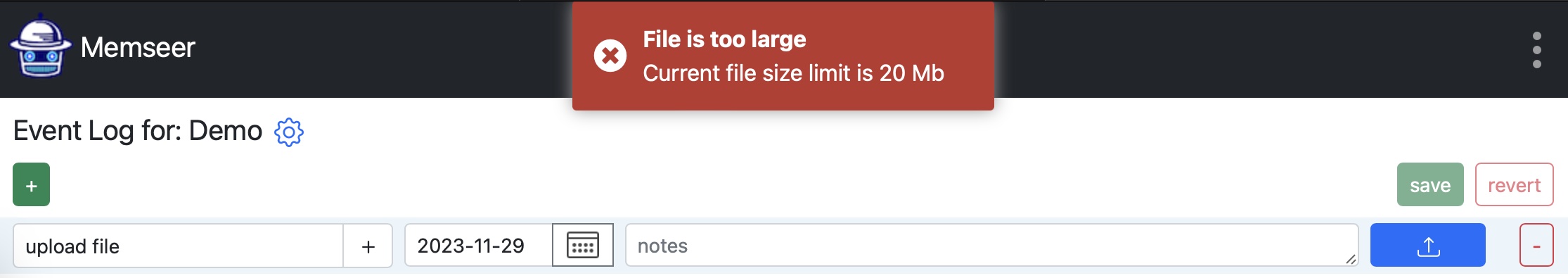
Version 23.11.23:
🌱 Add: file attachment for events
Now, you are able to attach file to any existing event.
Note: currently, you CANNOT import or export files, but you can download and upload files manually.
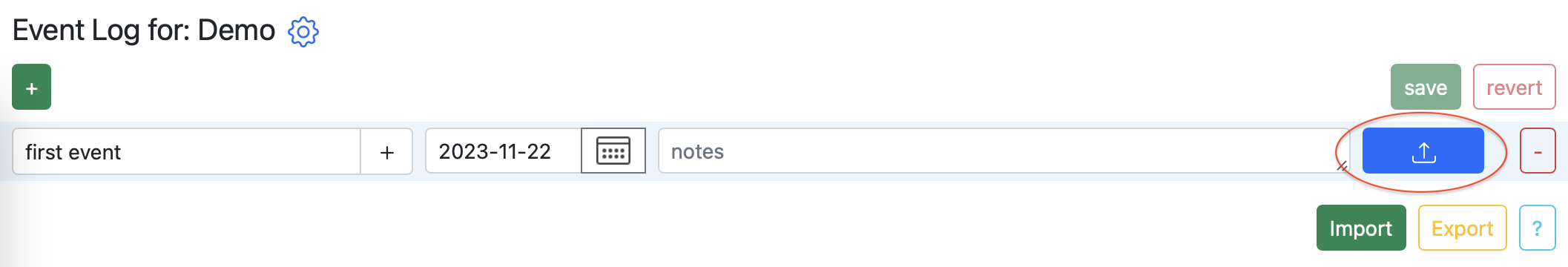
Upload any file, but please keep the file size under 5 MB.
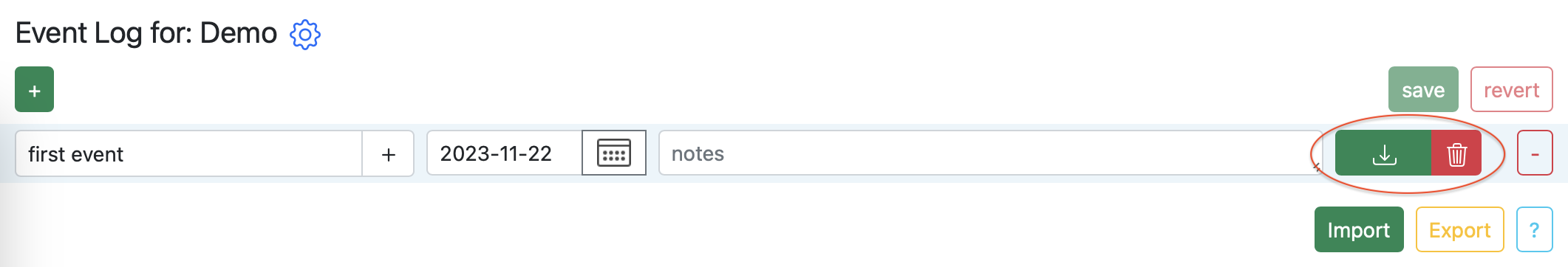
Download and/or remove file whenever you want.
🛠 Refactor: client headers
There are no changes to functionality.
Version 23.9.27:
🌱 Add: brief instructions for password creation on signup
🛠 Update: dependencies in backend
There are no changes to functionality.
Version 23.9.1:
🐞 Fix: scheduling of actions with ‘between’ condition
Example:
- cut front yard - every 5 days between apr and may
- cut front yard - every 10 days between jun and aug
- cut front yard - every 13 days between sep and oct
Previously, when scheduling an action like cutting the front yard every 10 days between June and August, starting from May 30th, it incorrectly triggered after 11 days. The fix now correctly counts from May 30th, resulting in the next event on June 9th, aligning with the intended behavior.
Version 23.8.12:
🌱 Add: cached item retrieval
For enhanced app navigation and user interactions, item retrieval by id is now cached.
Version 23.8.5:
🐞 Fix: item revert
Reverted item settings were not being displayed to the user.
🛠 Refactor: item routing
Now, only the item’s objectId is passed, rather than the entire item object.
Version 23.7.29:
🌱 Add: date check in event log
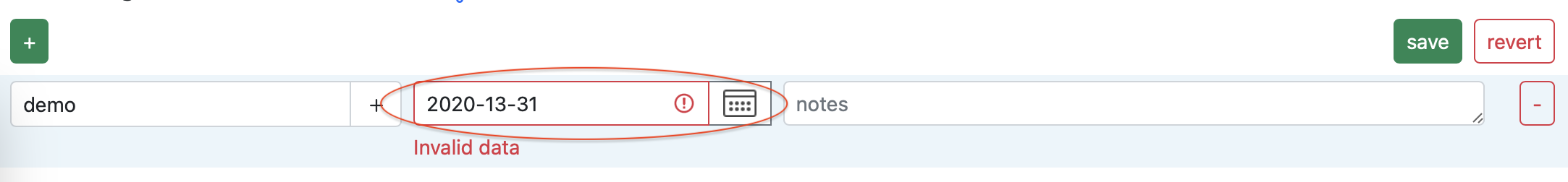
🌱 Add: date check in item
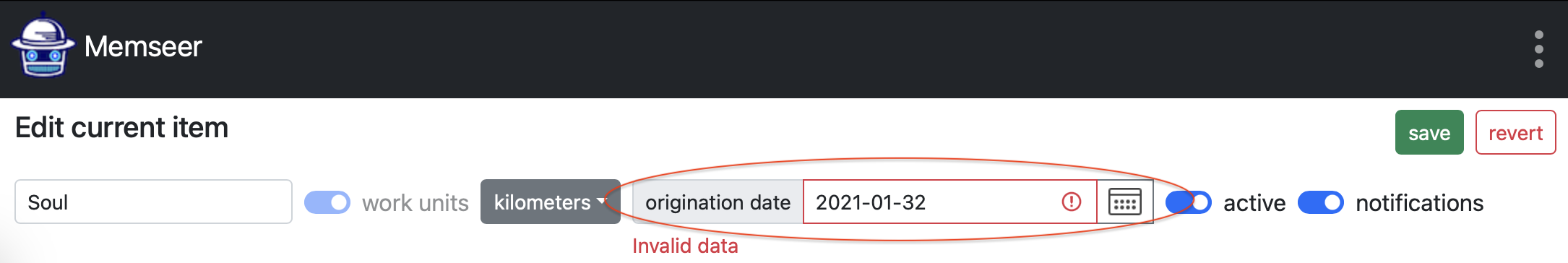
Version 23.7.20:
🌱 Add: event search includes new record
New records now appear at the top of event search results for quick reference.
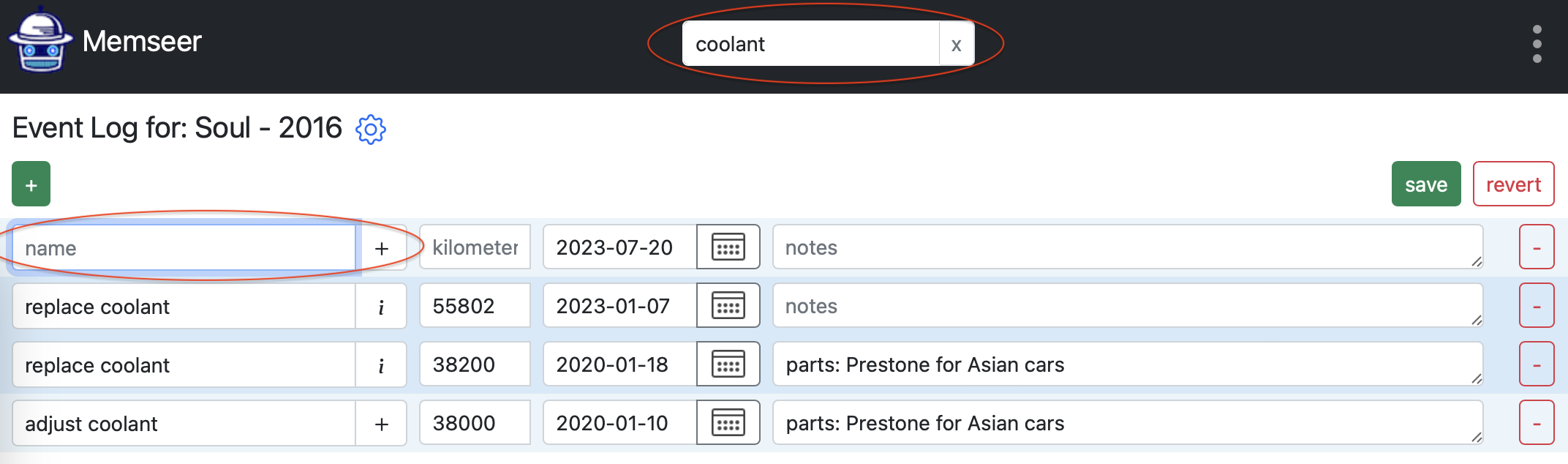
Version 23.7.19:
🌱 Add: state for save and revert button in item view
Now, when editing the item or actions, the save and revert buttons will be disabled when no changes have been made, but they will become enabled as soon as edits are made. This enhancement allows for better control and convenience when saving or reverting changes in the item view.
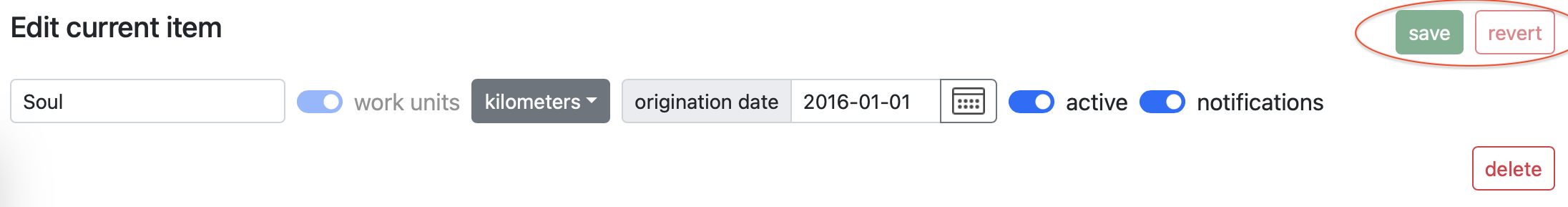
🐞 Fix: data persistence under error conditions
Under certain backend error conditions, the application would navigate back to the dashboard without saving all the data.
Version 23.7.4:
🐞 Fix: late notification
Due to infrastructure update, backend query broke.
🐞 Fix: state for save and revert button in event log
Buttons remain disabled after import of events
Version 23.6.20:
🌱 Add: state for save and revert button in event log
Now, when editing the event log, the save and revert buttons will be disabled when no changes have been made, but they will become enabled as soon as edits are made. This enhancement allows for better control and convenience when saving or reverting changes in the event log.

Version 23.6.10:
🌱 Add: minimum year an event
Previously, calendar only listed the recent 10 years. Now lists all years between 1920 and the present day.
🌱 Add: tooltips
🛠 Update: main dependencies
There are no changes to functionality.
Version 23.5.26:
🛠 Update: main dependencies
There are no changes to functionality.
Version 23.5.23:
🌱 Add: icon and tooltip to event log link
![]()
Version 23.5.13:
✏️ Change: documentation to resources
Rename documentation link to resource link for better clarity, per user feedback
Version 23.5.10:
🐞 Fix: NPE with invalid action
Event log becomes unusable when invalid action (without name) is present.
🌱 Add: minimum year for origination date
Previously, the origination date calendar only listed the recent 10 years. Now lists all years between 1920 and the present day.
Version 23.5.6:
🌱 Add: mileage calculation
Now you can see how many miles/kilometers/hours an item is going per day, month and year. Simply click on the graph icon and see the mileage calculations.
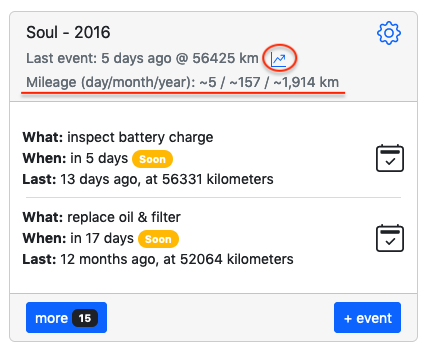
Version 23.3.19:
🐞 Fix: miscalculation due to mistake in compensation for months with less than 31 days
Note: if you set action to take place on 31st of each month, it will skip months that do NOT have 31 days. For example: month of February will be skipped and next action will be scheduled for March 31st.

Version 23.3.13:
🌱 Add: email auto-fill for account signup
Now during signup, email is auto-filled from stripe checkout.
✏️ Change: backend response
Minor improvement to backend error handling, no change to functionality.
Version 23.3.7:
🐞 Fix: ‘insufficient information’ warning due by invalid action
Invalid actions no longer trigger an “insufficient information” warning on the dashboard, and are now visibly identified in the UI.
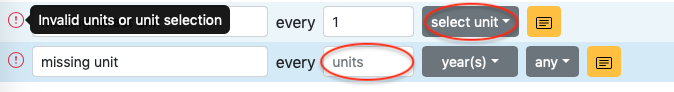
Version 23.3.2:
🌱 Add: Password reset
The password reset workflow is now performed within the Memseer app without relying on third-party dependencies.
✂️ Remove: Parse Platform’s built-in password reset
Password reset will no longer be performed via Parse Platform’s built-in flow.
Version 23.2.25:
🌱 Add: in-memory cache
In order to speed up app navigation and user interactions, item data is cached in-memory now.
🛠 Refactor: backend client
There are no changes to app functionality.
Version 23.2.8:
🌱 Add: in-memory cache
In order to speed up app navigation and user interactions, action and notification data is cached in-memory now.
Version 23.1.21:
🌱 Add: in-memory cache
In order to speed up app navigation and user interactions, events data is cached in-memory now.
🐞 Fix: NPE with typeahead in quick complete
Quick complete doesn’t have a typeahead option since it meant to complete specific action and create specific event.
Version 23.1.9:
🌱 Add: late notification
A monthly email notification for past due actions
Version 22.12.23:
🌱 Add: mini logo
🐞 Fix: responsive design for small screens
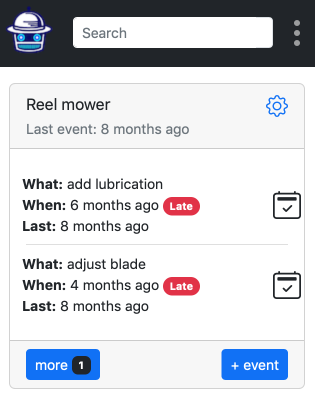
Version 22.12.22:
🌱 Add: static yearly action
Now you can add an action that will take place on specific day of specific month every year.
For example: order Christmas or new year’s gifts ahead of holiday rush:
new year gift every 1 year(s) on nov 15th

🌱 Add: favicon
✏️ Increase: name field length
Slightly increase name filed length in events in order to accommodate longer names.
Version 22.11.18:
🌱 Add: subscription for existing users
Existing beta users can subscribe now
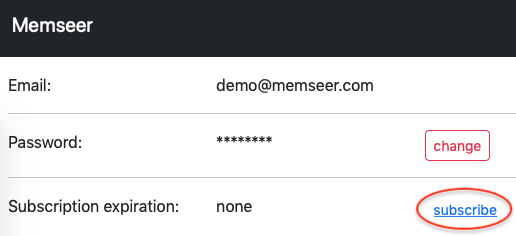
Version 22.11.5:
🌱 Add: tooltip for disabled work units
Whenever you have actions with work units such as kilometers/miles/hours, you will not be able to turn off work units for the item.
If you want to turn off work units for the item, first remove all the actions with work units.
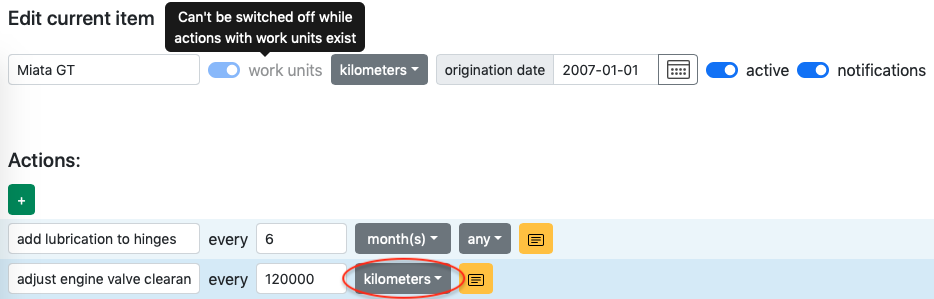
Version 22.11.4:
🌱 Add: redirect after login
Now you can open memseer with any url, example: https://memseer.com/profile
and after login, you will land at the requested page.
🐞 Fix: unit of work toggle switch
Unit of work toggle switch resets unit of work selection however does not apply the change to existing actions. In addition, the toggle switch should be disabled whenever actions with unit of work already exist.
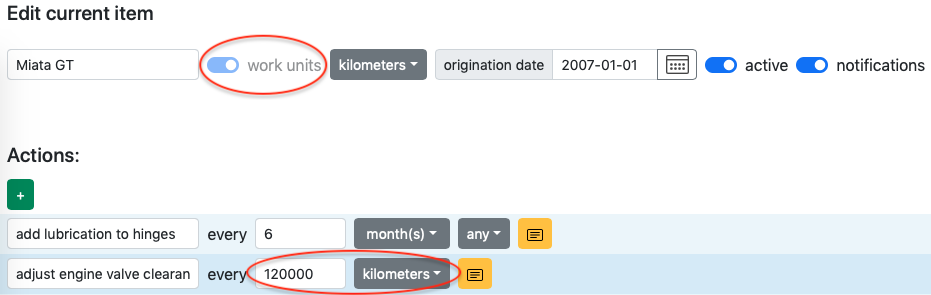
🛠 Enhance: item import field restriction
There are no changes to app functionality.
Version 22.10.29:
✂️ Remove: type from action and event
Event & action type is removed and data merged into “name” field.
The type was restricting and confusing users.
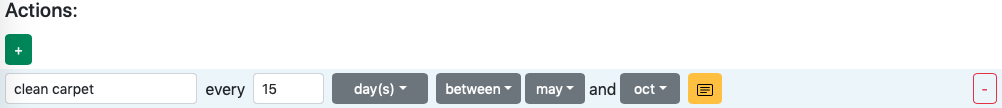

🐞 Fix: mobile item layout
Origination date was squashed and unreadable in vertical mobile view, now it can be easily viewed:
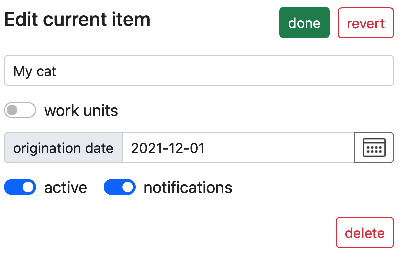
Version 22.10.26:
🌱 Add: separate row for event notes in mobile mode
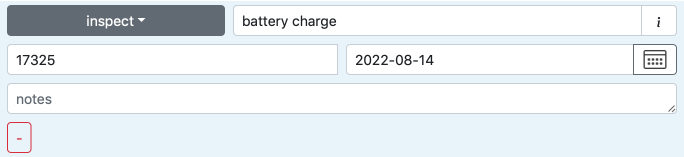
🐞 Fix: action tooltip in event log
Before: “every 1 weeks”
After: “every 1 week(s)”
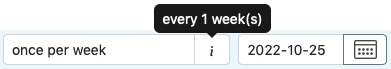
Version 22.10.14:
🌱 Add: “between” and “on” weekly option
Now you can add an action with weekly option that will take effect between certain months:
cut grass every 2 week(s) between may and oct

In addition, you can add weekly action with option to take effect on a certain day of a week:
check mailbox every 1 week(s) on Thursday

🛠 Enhance: error reporting
There are no changes to app functionality.
Version 22.10.5:
🌱 Add: weekly option
Now you can add an action with weekly option.
For example: you want to inspect credit card bill every 2 weeks, action will look like:
inspect credit card bill every 2 weeks

🛠 Refactor: action restriction to condition
There are no changes to functionality.
Version 22.9.29:
🌱 Add: static monthly action
Now you can add an action that will take place on specific day of every month.
For example: you want to inspect electricity bill on 15th of every month, action will look like:
inspect electricity bill every 1 month on 15th
Perhaps your water bill comes every 3 month. In that case the action will look like:
inspect water bill every 3 month on 15th
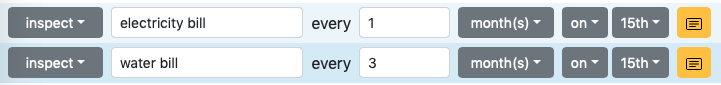
Version 22.9.5:
🌱 Add: minor improvements for action readability
Before: “inspect mileage repeats every 1 months”
After: “inspect mileage every 1 month(s)”
🐞 Fix: action tooltip for an event
Tooltip didn’t display correct unit of work (hours, kilometers or miles)
Version 22.8.26:
🛠 Update: main dependencies
There are no changes to functionality.
🌱 Add: layout improvements
Improved item and event layouts to take better advantage of mobile and large screens.
🌱 Add: clear button for search bar
Now you can clear search bar by simply clicking ‘x’ button at the end of the bar.
Note: some browsers natively support clear button in the search bar, but some don’t. Now clear button is explicit in all browsers.
Version 22.8.11:
🌱 Add: option to disable notifications
Now you can disable notifications for an item. In an item settings you can find notifications checkbox, by turning it off you will no longer receive notifications for any upcoming actions.
Version 22.8.9:
🐞 Fix: quick event full screen layout
The bug was introduced in version 22.8.6. No functional impact to usability.
Version 22.8.6:
🐞 Fix: outdated item name after editing an item
The bug occurs when you go to an item events, then edit item, rename the item and click ‘done’, once redirected back the item events, the title has not changed.
✂️ Remove: parts field from events
Parts field is a legacy field, which is not useful for the most items. Presence of the field, most of the time creates confusion without any benefit.
Version 22.7.23:
🌱 Add: unicode support
Now you can name your items with unicode characters such as emoji 😃
Version 22.7.6:
🐞 Fix: incorrect spelling of email notification subject
Incorrect: “Late: something past due by 1 days!!!”
Correct: “Late: something past due by 1 day!!!”
🌱 Add: documentation link
Link to documentation has been added to sign up page and in-app menu
✂️ Remove: quick action from quick event
Presence of quick action button during quick event is confusing, since quick event typically originates from existing action, therefore, there is no point of adding or looking up the action.
✏️ Change: email notification subject
Email notification subject will contain ⚠️ instead of !!!.
Version 22.6.23:
🐞 Fix: incorrect units of work during import of an item
The bug occurs when you import an item with units of work such as hours or kilometers. Units of work are disregarded and set to “miles” instead.
Version 22.5.16:
🐞 Fix: origination date
The bug occurs when you set origination date of an item in to the future. Item schedule calculates incorrectly and provides user with bad information.
Now user can’t pick a date in the future, only in the past. However, there is a manual override, which is not restricted at least for now.
Version 22.5.2:
🌱 New feature: insufficient units of work
Now maintenance card displays an action due to insufficient units of work data (such as kilometers/miles/hours) . In order to have proper schedule calculated, the maintenance card asks user to fill out current units of work.
Steps:
- Create new item with ‘work units’ and action/s with a unit of work (ex. miles)
- Given there are no prior events associated with the action
- Navigate to dashboard and find the item, it should have a task with red icon, noting that sufficient information, ‘please add current miles’
Version 22.4.23:
🌱 New feature: maintenance card items for actions with insufficient events
Now maintenance card displays actions that can’t be calculated due to insufficient event data. In order to have proper schedule calculated, the maintenance card asks user to fill out past events.
Steps:
- Create new action in new or existing item
- Given there are no prior events associated with the action
- Navigate to dashboard and find the item, it should have a task with red icon, noting that sufficient data is missing for the action
Version 22.3.29:
🌱 New feature: notes for actions
Now you can add notes to action, for example: include specification about the action.
Steps:
- Create new or go to existing item
- Add new action or find exist one
- Click on ‘notes’ icon
- Fill in any notes (example: ‘make sure bolt is tighten to 75 foot pounds’)
- Click on ‘save’
🐞 Fix: import of unsupported formats
The bug occurs when you import a file of unsupported format, for example: .jpeg or .pdf Supported import formats are:
- json - for item and actions import
- csv - for events import
Now software is explicit about what kind of file can be imported and does not allow empty events or actions.
Version 22.3.19:
🐞 Fix: mismatching events and actions
The bug might occur when importing/exporting events and items. Events and actions stop associating, preventing correct scheduling.
🐞 Fix: no more undefined in action-event tooltip
The bug doesn’t do any harm, but visually confusing. Tooltips should not present any ‘undefined’.
Version 22.3.12:
🌱 New feature: work hours
Now you can record working hours of any equipment, for example: treadmill
Steps:
- Add new item
- Give it a name, example Treadmill Pro 2000
- Enable ‘work units’, new dropdown box will appear
- Select ‘hours’
- Now you can keep track of work hours of the treadmill